AI助手支持GPT4.0
Unity用1.0工具导出后无法在方案工具中编辑打开 ?
开发者用的是最新的1.03
Unity是2018个人版
平台是macPro Catalina 10.15.3
Unity工具是git发布的最新版1.0.0
Unity项目内容只有一个默认灯光 主摄像机 一个测试的Cube
Cube绑定了一个基于mono-update transfrom-translate 自转的脚本
导出采用工具提供的初始化小游戏 - 导出当前场景 - 导出工程脚本 两次导出
然后导出的项目在开发者工具导入 右键Asset解压全部 - 编译构建-构建工程
之后运行测试 是一片黑屏
The developer uses the latest 1.03 unity is the 2018 personal version platform, MacPro Catalina 10.15.3 unity tool is the latest version of 1.0.0 unity project released by GIT. There is only one default light main camera, and a test cube cube is bound to a script export based on mono update transform from translate rotation. The initialization game provided by the tool is used to export the current scene- Export the project script twice, and then export the project after the developer tool import right click asset, decompress all compile build build build project, and then run the test is a black screen

请具体描述问题出现的流程,并提供能复现问题的简单代码片段(https://developers.weixin.qq.com/miniprogram/dev/devtools/minicode.html)。