AI助手支持GPT4.0
新版开发工具遇到的各种问题?
After the prompt of 1.03.2007312, it will fall into an endless loop to update, always prompt for update, follow the prompt to install and start the update, continue to prompt the update, and the debugger is white screen. Details: https://developers.weixin.qq.com/community/develop/doc/000e4e96f903500eeabaa1d5b5b000 After modifying the saved file, it cannot be refreshed in real time. Through page element view, it is found that the saved code has not been updated synchronously. Only by clearing the file cache and compiling file can the compilation preview display normally. From time to time, the debugger network preview does not display the returned data structure. In fact, response has data. When debugging code breakpoints, you can display the variable content prompt when you mouse down the variable, but you will not prompt now. The variable content will also be prompted after the code line, but there is no prompt now. This is the current effect, because it can not reproduce the previous effect, so find a picture from the Internet, this is the problem after today's update.


 因为不能重现之前的效果,所以从网上找个图片说明,
因为不能重现之前的效果,所以从网上找个图片说明,


1 重装可以不,这里更新逻辑可能有些问题,我们后面查下。
3、4 已知问题,这两天会发版本修复,可以先更换 0.44.6 版本的 nightly。https://developers.weixin.qq.com/miniprogram/dev/devtoolsightly.html