AI助手支持GPT4.0
webview---小程序-----webivew 返回时如何同步状态?webview---small program-----how to synchronize the status when webivew returns?
webview---小程序-----webivew 返回时如何同步状态?
在微信小程序中的webview页面A,使用wx.navigateTo跳转到小程序页面B,在小程序页面B上完成一键登录逻辑完了之后携带参数跳转到webview页面C,这时候webview页面C请求一个接口完成后要逐步返回到webview页面A,页面A的状态不会同步,无法拿到刚才页面C的接口里的数据,要怎么让它同步?
1.如果去刷新webview页面A,要怎么刷新,我目前尝试了网上的刷新方案,总是会刷新到页面C上,而不是A
2.如果在页面B返回A时携带参数,要怎么携带,目前使用wx.navigateBack来返回
In the WebView page a of wechat applet, use wx.navigateTo Jump to applet page B. after completing one click login logic on applet page B, jump to WebView page C with parameters. At this time, WebView page C requests an interface, and then returns to WebView page a step by step. The status of page a will not be synchronized, and the data in the interface of just started page C cannot be obtained, How do you synchronize it? 1. If I want to refresh WebView page a, how do I refresh? I have tried the online refresh scheme, and I always refresh to page C instead of page A. 2. If I carry parameters when page B returns to a, how do I carry them wx.navigateBack Come back

小程序页面B ==》 webview页面A 可以在url带上参数 wx.navigateTo({url: '/pages/webview?参数'}) 如果有这个参数就刷新呗