// 云函数入口文件//openapi.wxacode.createQRCode可以正常拿到传递过来的参数,但是用getUnlimitedAPI这个方法就拿不到参数const cloud = require('wx-server-sdk')cloud.init({ env: cloud.DYNAMIC_CURRENT_ENV,}) const uploadfile = async function(arraybuffer,path){ //console.log('我被调用了'); let {fileID} = await cloud.uploadFile({ cloudPath:path, fileContent:arraybuffer }) return fileID }// 云函数入口函数exports.main = async (event, context) => { try { const result = await cloud.openapi.wxacode.createQRCode({ path: 'pages/index/index?a=1', width: 430 }) console.log(result); fileID = await uploadfile(result.buffer, 'my.jpg') return fileID } catch (err) { return err } } 下面这种就拿不到要传递的参数
// 云函数入口文件const cloud = require('wx-server-sdk')cloud.init({ env: cloud.DYNAMIC_CURRENT_ENV,}) const uploadfile = async function(arraybuffer,path){ console.log('我被调用了'); let {fileID} = await cloud.uploadFile({ cloudPath:path, fileContent:arraybuffer }) return fileID }// 云函数入口函数exports.main = async (event, context) => { //根据渠道名称进行数据库查询,如果存在(即二次点击),则返回文件艾迪 // console.log(event.namevalue); //数据库查询不到该渠道,二维码即是第一次输入 try { const result = await cloud.openapi.wxacode.getUnlimited({ scene: 'a=1' }) // console.log(result); fileID = await uploadfile(result.buffer, 'my.jpg') return fileID } catch (err) { return err } }



onLoad(options) { if (!options.scene) { this.setData({ ak: options.ak || app.globalData.query.ak || '', }) } else { var getQueryString = {} var strs = decodeURIComponent(options.scene).split('&') //以&分割 //取得全部并赋值 for (var i = 0; i < strs.length; i++) { getQueryString[strs[i].split('=')[0]] = unescape(strs[i].split('=')[1]) } this.setData({ ak: getQueryString['ak'] || '' }) } }