AI助手支持GPT4.0
小程序配置业务域名,提示校验文件失败。到底哪里出错了?When the applet configures the business domain name, it prompts that the file verification failed. What went wrong?
小程序配置业务域名,提示校验文件失败。到底哪里出错了?
使用web-view组件,在配置业务域名时,已经按要求将下载的校验文件放在根路径下,且浏览器可以正常访问,但保存时确提示 “文件校验失败“。
具体如下:
业务域名:https://720yun.com
校验文件名:BaEJe0McNk.txt
校验文件已经放到域名根目录,且通过 https://720yun.com/BaEJe0McNk.txt 可以访问到文件内容,但保存时还是提示校验文件失败。
点击保存时提示信息如下图:

浏览器可正常访问校验文件如下图

appid:wxf58294825bc905b0
请问有谁知道问题出错在哪?
Using the web view component, when configuring the business domain name, the downloaded verification file has been placed in the root path as required, and the browser can access it normally, but when saving, it does prompt "file verification failed". The details are as follows: business domain name: https://720yun.com Verification file name: baeje0mcnk Txt verification file has been put into the root directory of the domain name and passed https://720yun.com/BaEJe0McNk.txt You can access the contents of the file, but when saving, you will still be prompted that the verification of the file fails. The prompt message when clicking save is shown in the figure below: the browser can normally access the verification file as shown in the figure below appid: wxf58294825bc905b0 who knows where the problem is?


 是不是证书问题
是不是证书问题
SSL证书啊!!!