It’s easy to create simple custom post types, and create functional dependencies in your theme while doing so. Skip it! Use this plugin to create a theme-independent custom post type for your site to maintain and display a collection of articles. We use it for listing articles that we are mentioned in on our site, but you can display any list of external articles, with the original publication, author, and link to the original article. Easy.