先定义这个方法:
private async Task CheckFfmpegAsync()
{
string ffmpegPath = Path.Combine(_workingDirectory, "ffmpeg");
if (!Directory.Exists(ffmpegPath))
{
Directory.CreateDirectory(ffmpegPath);
}
FFmpeg.SetExecutablesPath(ffmpegPath);
_logger.Information("Checking FFmpeg...");
if (Directory.GetFiles(ffmpegPath).Length == 0)
{
_logger.Information("FFmpeg not found - downloading...");
await FFmpegDownloader.GetLatestVersion(FFmpegVersion.Official, FFmpeg.ExecutablesPath, new FFMpegDownloadingProgress(Log.Logger));
_logger.Information("FFmpeg downloaded");
if (Environment.OSVersion.Platform == PlatformID.Unix)
{
Exec("chmod +x " + Path.Combine(ffmpegPath, "ffmpeg"));
Exec("chmod +x " + Path.Combine(ffmpegPath, "ffprobe"));
}
}
}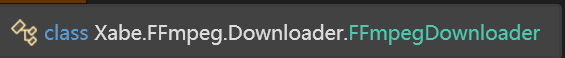
然后在代码里使用
private async Task CheckFfmpegAsync()
{
string ffmpegPath = Path.Combine(_workingDirectory, "ffmpeg");
if (!Directory.Exists(ffmpegPath))
{
Directory.CreateDirectory(ffmpegPath);
}
FFmpeg.SetExecutablesPath(ffmpegPath);
_logger.Information("Checking FFmpeg...");
if (Directory.GetFiles(ffmpegPath).Length == 0)
{
_logger.Information("FFmpeg not found - downloading...");
await FFmpegDownloader.GetLatestVersion(FFmpegVersion.Official, FFmpeg.ExecutablesPath, new FFMpegDownloadingProgress(Log.Logger));
_logger.Information("FFmpeg downloaded");
if (Environment.OSVersion.Platform == PlatformID.Unix)
{
Exec("chmod +x " + Path.Combine(ffmpegPath, "ffmpeg"));
Exec("chmod +x " + Path.Combine(ffmpegPath, "ffprobe"));
}
}
}这样的话就会判断有没有下载ffmpeg没有就会下载:
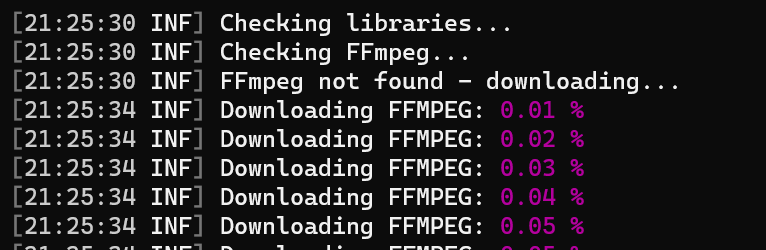
然后就可以使用CMD执行了。
private void Exec(string cmd)
{
var escapedArgs = cmd.Replace("\"", "\\\"");
using var process = new Process
{
StartInfo = new ProcessStartInfo
{
RedirectStandardOutput = true,
UseShellExecute = false,
CreateNoWindow = true,
WindowStyle = ProcessWindowStyle.Hidden,
FileName = "/bin/bash",
Arguments = $"-c \"{escapedArgs}\""
}
};
try
{
process.Start();
process.WaitForExit();
}
catch (Exception ex)
{
_logger.Error(ex, "Error occurred while executing command: {cmd}", cmd);
}
}指定代码:
await FFmpegDownloader.GetLatestVersion(FFmpegVersion.Official, FFmpeg.ExecutablesPath, new FFMpegDownloadingProgress(Log.Logger));
_logger.Information("FFmpeg downloaded");
if (Environment.OSVersion.Platform == PlatformID.Unix)
{
Exec("chmod +x " + Path.Combine(ffmpegPath, "ffmpeg"));
Exec("chmod +x " + Path.Combine(ffmpegPath, "ffprobe"));
}